When it comes to performing the functions of your job, ATP is working to ensure you can complete your work efficiently when Workday goes live in July 2024. You will be assigned security roles that allow you to view the information you need to see, and let you perform the tasks you are responsible for.
The March Workday Walkthrough (linked at the bottom of this article) introduced how security can be assigned to roles and/or organizations in Workday.
“These are new terms and new ways of thinking for UW,” said Allison Niles, ATP’s HR Strategy Lead. “Determining positions and assigning security roles in the organizations of Workday will provide many efficiencies for staff in their work, as well as produce streamlined processes and reporting.”
Security Roles and Positions
Whether you process transactions, compile reports, or review data, your security role will:
- Provide access to the data you can view
- Define what actions you can perform
- Determine where tasks are routed for review and approval
Depending on your position, you may have multiple security roles. And more than one person may be assigned to a role in the same organization. Some examples of roles include:
- Academic chair
- Cost center accounting specialist
- Cost center financial analyst
- Manager
- Recruiter
- Talent partner
Security roles will provide more flexibility than we have in the current state, where security options are either very broad or quite narrow. Because security will reside with a position in Workday, if you move from one position to a new one, access to information will stay with your old position — and your new job will already have new security permissions assigned. Plus, when you’re out of the office, a person with the appropriate security role can act on your behalf so work can move forward as needed.
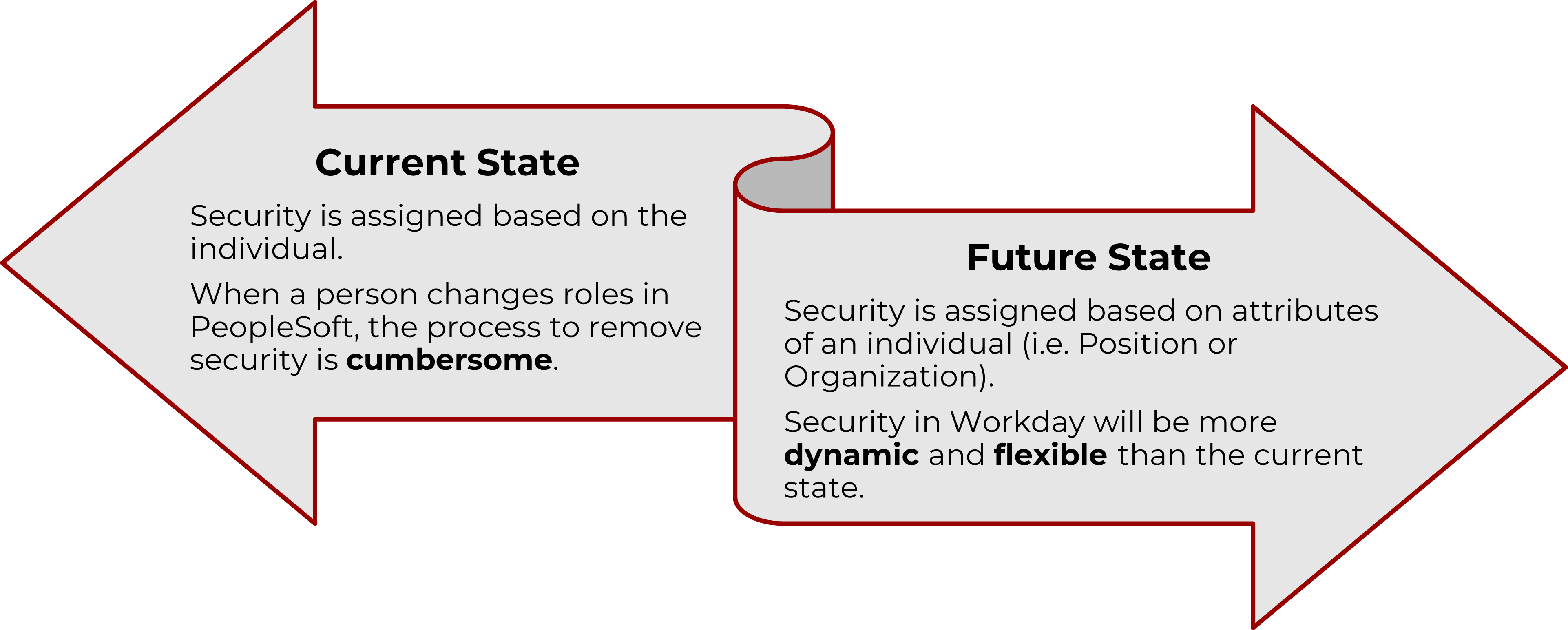
Organizations in Workday
Currently, UW faculty and staff are members of departments in PeopleSoft. Workday will group employees who report to the same manager in a supervisory organization (also known as sup orgs, for short).
Some faculty and staff may be assigned to additional organizations, such as an academic unit or a cost center. Related sup orgs can be grouped for reporting purposes under a larger supervisory organization.
“Supervisory organizations are the building blocks of Workday,” Niles said. “They drive tasks, access to employee data, and access to business processes as staff complete their work.”
Security roles assigned to sup orgs and positions will ensure smooth workflows by giving the right people the right level of access to the right information at the right time.
To learn more about security roles, and hear insights from Eric Roesler, UW-Stevens Point Chief Human Resources Officer, tune in to the March 2023 Workday Walkthrough.
Check Out the Security Roles Workday Walkthrough
What’s Changing, and Why Does It Matter?
- Security roles define what a user can see and do in Workday, as well as who can review and approve transactions.
- Security is assigned to a position in most instances, rather than on a person. This makes setting security for a new staff or faculty member quick and consistent.
- Security is integrated into Workday, the organizational structures, the business processes, and reporting.
- Security will be more dynamic and flexible than the current state, where roles allow too much or too little access/ability.

5 thoughts on “Security roles in Workday: How you’ll get what you need when you need it”
Comments are closed.